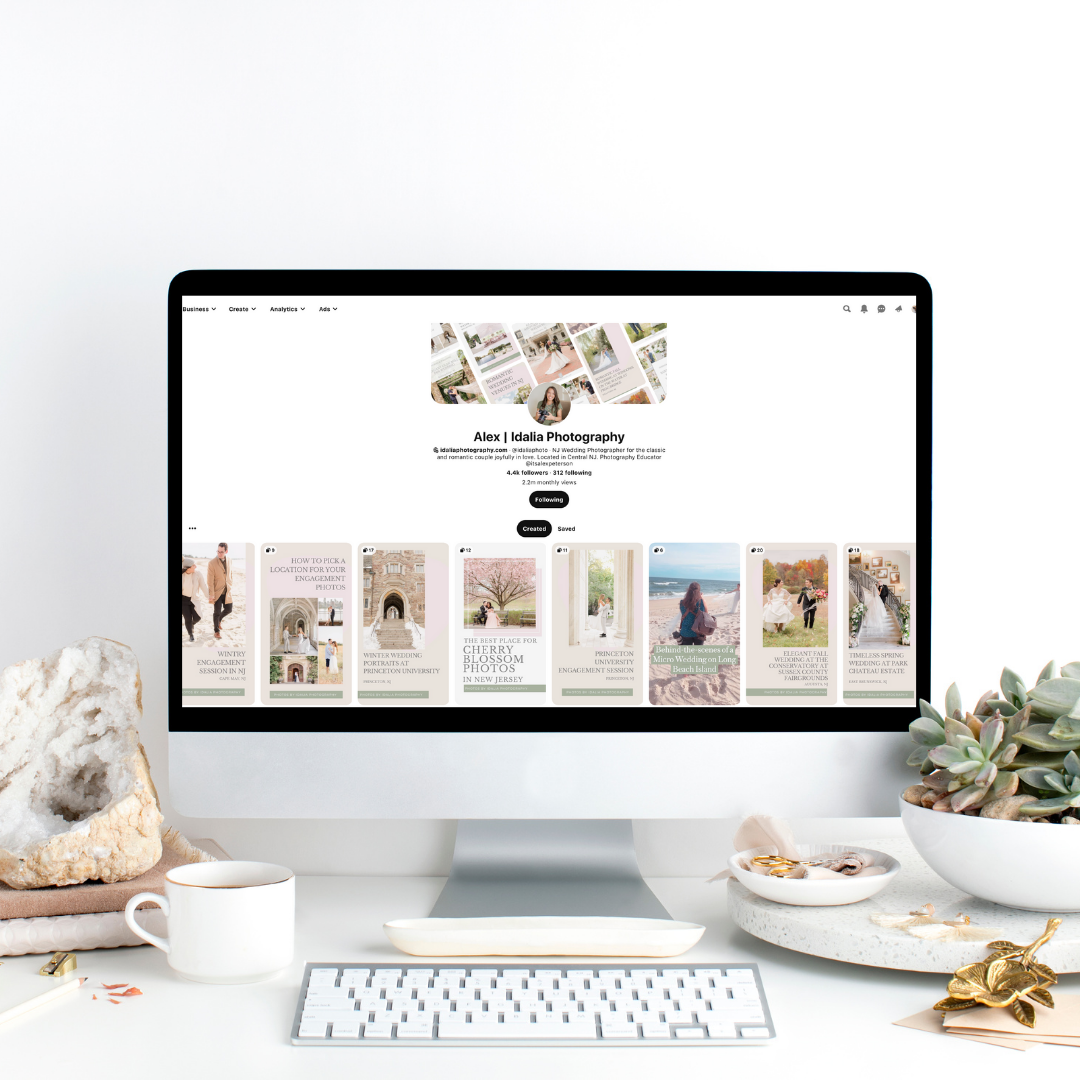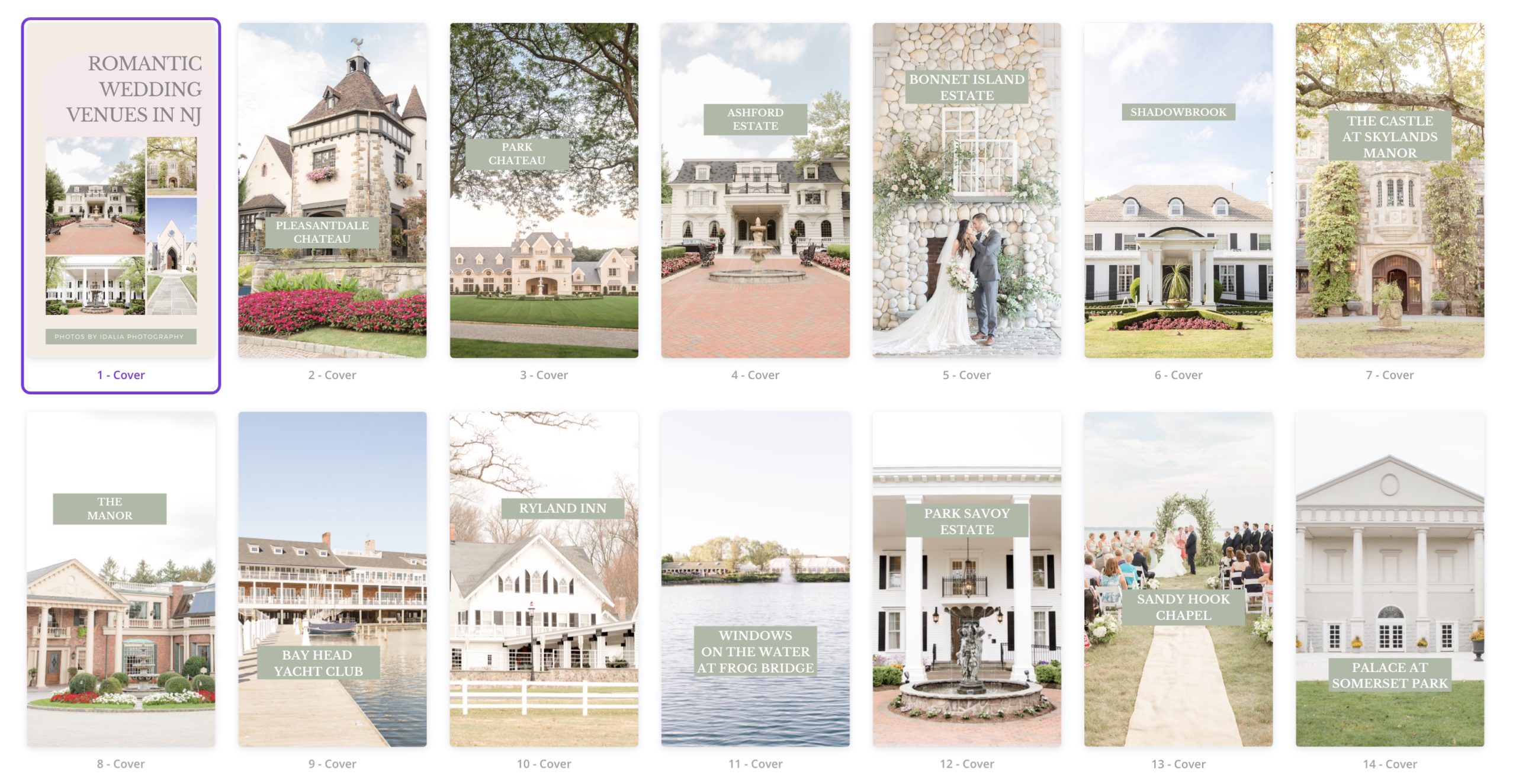How Pinterest Story Pins Can Help You Increase Visibility
Since I’m still in my off-season here in New Jersey, it’s the perfect time to test out new marketing strategies, so I’ve been doing a lot of that lately. In particular, I’ve been hanging out on Pinterest a lot. Pinterest is a platform that I usually dedicate quite a bit of time to in the slow season and then let it run on autopilot during the busy season. Every winter, I freshen up my Pinterest graphics, review my Pinterest marketing strategy, and make changes to marketing workflows based on my stats.
A few months ago, I received an email from Pinterest inviting me to try out their newest feature: Story Pins. This was in September of 2020, and at that time I was too busy with my wedding season to give this new feature the proper attention so I put it on the back-burner and re-visited the topic earlier this month while completing my off-season projects.
Well, I tried Story Pins out this month and made a huge discovery: the Pinterest algorithm is favoring Story Pins these days, much like Instagram is pushing IG Reels.
I’m so glad I tried out this new feature because WOW. Check out the results after just one week of using Story Pins:
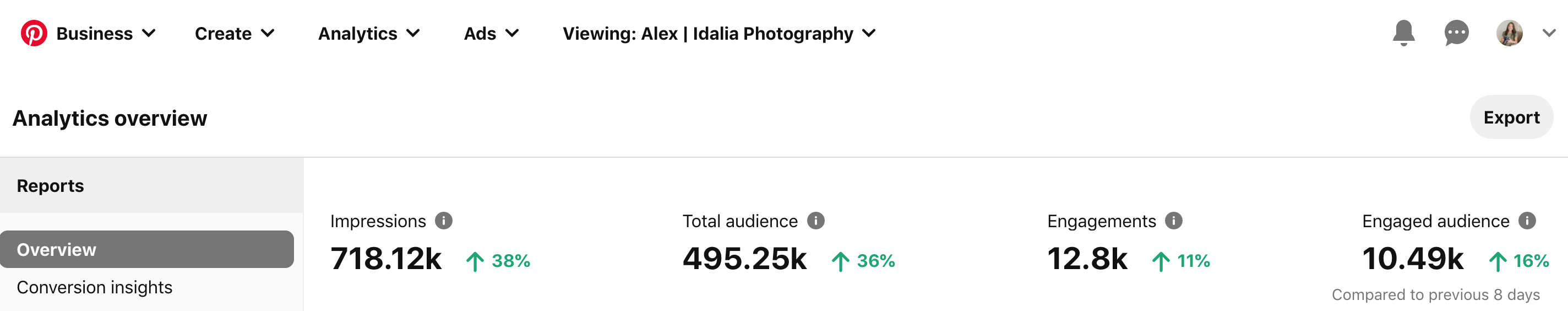
In just one week’s time, my impressions, audience, and engagement all increased. The most astounding number right now is the increase in impressions, which are up by 38%. That’s a huge increase in just a week, so I’m excited to see the results after a full month!
For those of you new to Pinterest, “Impressions” are the number of times your content shows up in the feed. The reason why this number is so important is because it lets you know how visible your content is on Pinterest. The more impressions, the more eyes on your work, the more chances of someone clicking on one of your images, videos, or graphics, and ending up on your website. Pinterest is how I drive the most traffic to my wedding photography blog and website, so I’m constantly looking at those numbers.
The next number that impressed me was the number of times my Story Pins were viewed within just a few days of posting my first Story Pin: 100,000! Check out the notification below that I received in my Inbox from Pinterest. As you can imagine, I was impressed! I, of course, immediately checked my website traffic on Google Analytics and as you may have guessed, the traffic to my website from Pinterest had also increased.
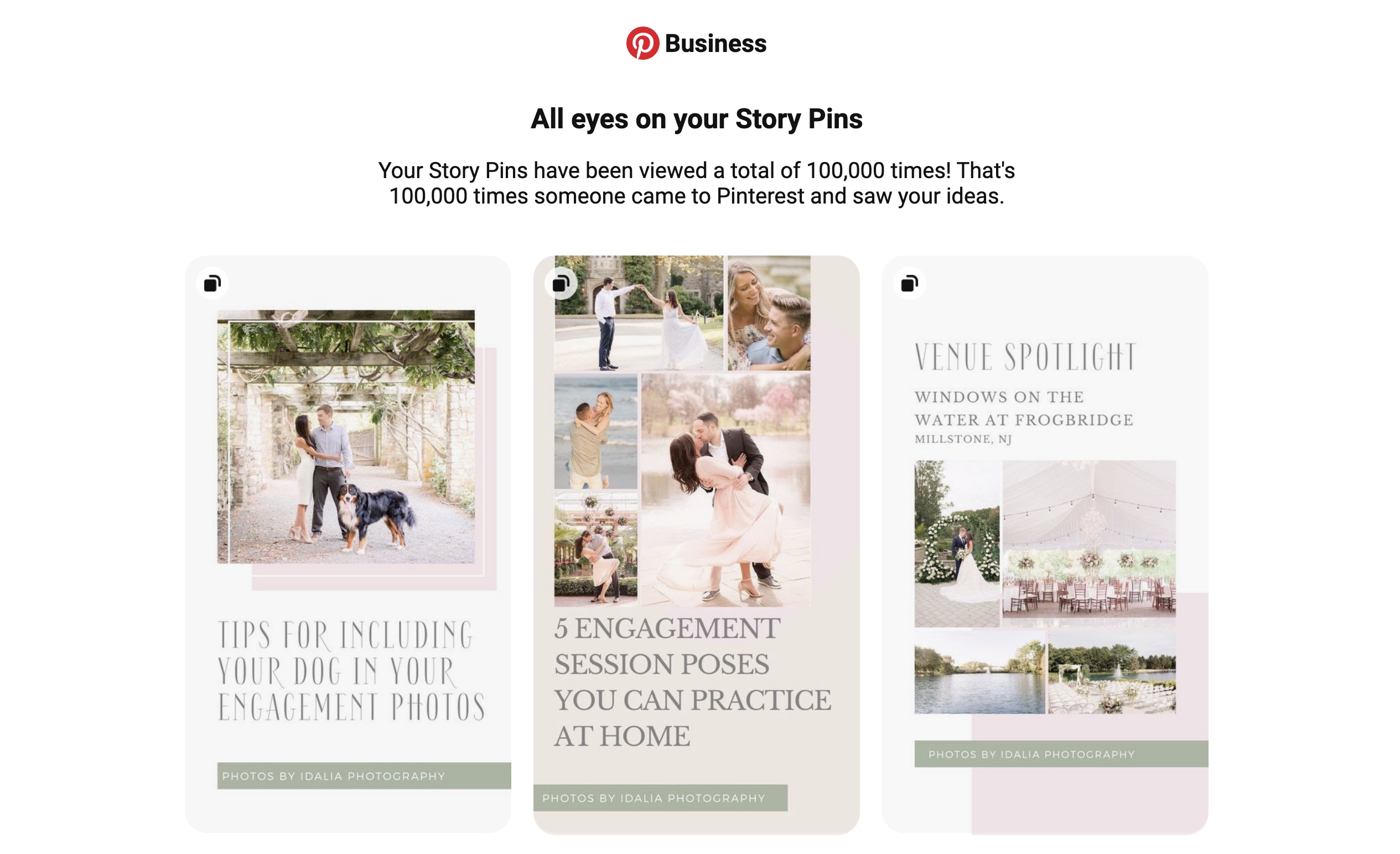
So what exactly are Pinterest Story Pins?
Pinterest Story Pins are similar to Instastories on Instagram – they are multiple pages that can include images, videos, and text. A Story Pin can have up to 20 pages and you view them like a slideshow. Each page can be made up of an image, a video, or a graphic. If you choose to upload a video, the video for each page can be up to 60 seconds. That means that, if you have a 20 minute video, you can chop it up into 20 videos of 60 seconds each and upload them as 20 pages.
The big differences between Pinterest Story Pins and Instastories on Instagram is that they don’t disappear after 24 hours and, most importantly, they are optimized!! That means they appear in searches and will come up in the feed when relevant keywords are searched for. This means the life of a Story Pin is exponentially longer than the life of an Instastory.
Pinterest Story Pins are now appearing below your cover image and above the rest of the content on your Pinterest page like this:
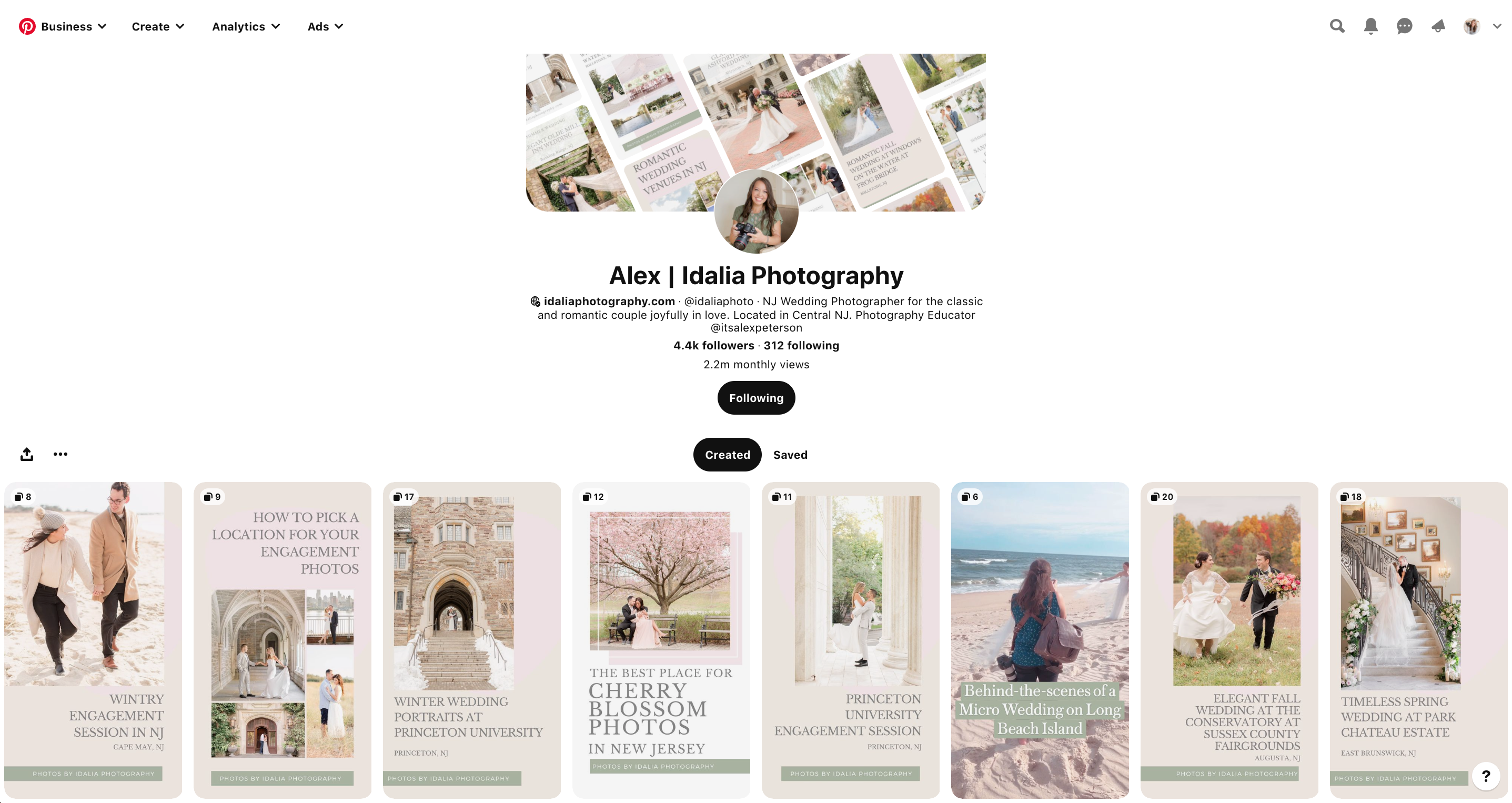
What type of content belongs in a Story Pin?
Any content that your target audience will find educational, inspiring, informative, or entertaining. The possibilities are endless! Here are a few options I’ve tried so far:
- Tips for Brides
- Wedding Highlights
- Engagement Highlights
- Venue Spotlights
- Behind-the-Scenes
- Seasonal Promotions
Below is a screenshot of the Story Pins I’ve uploaded recently. You can tell they’re Story Pins by the little icon on the top left corner. That number tells you how many pages are in the Story Pin.
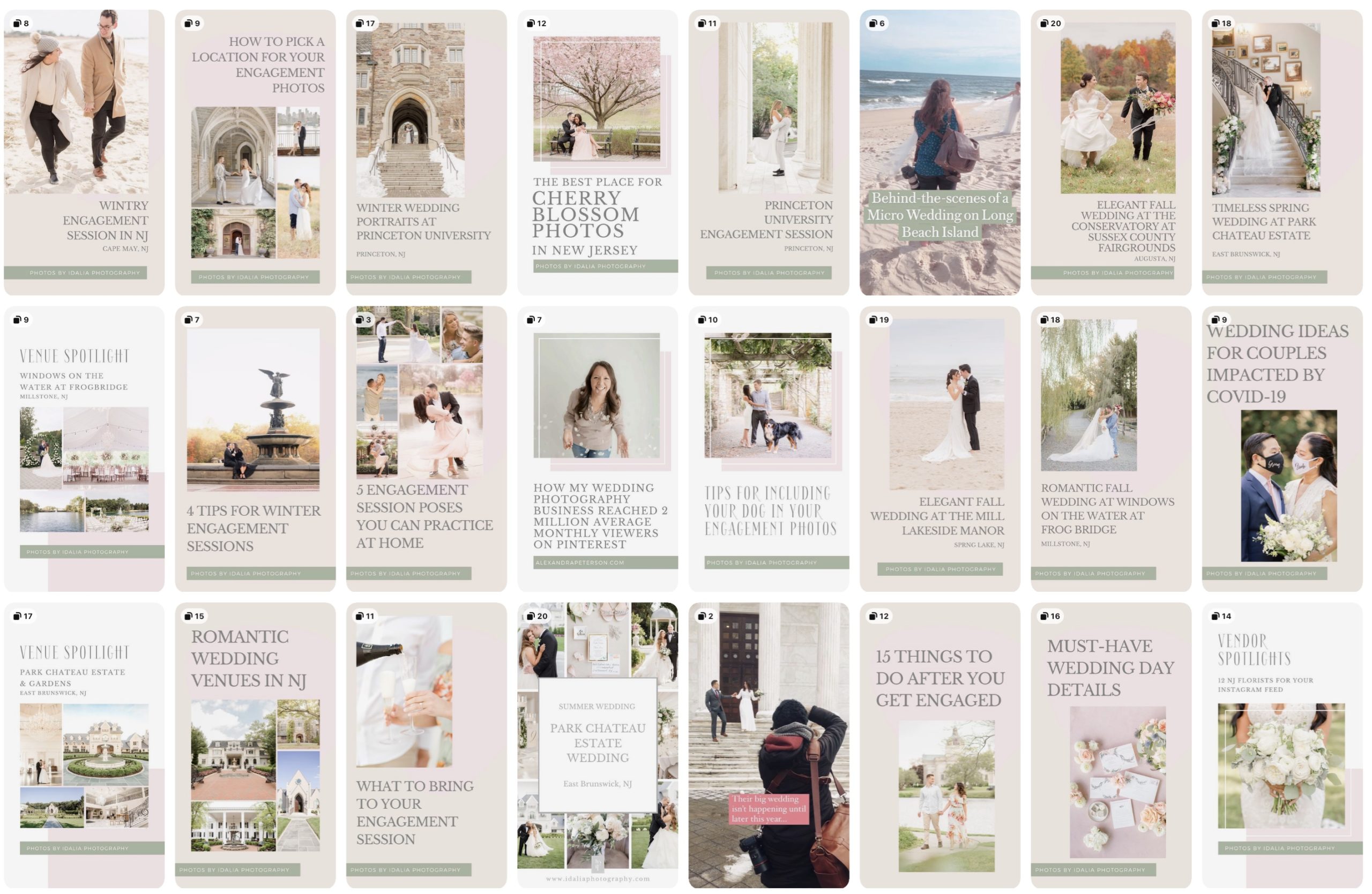
Within those Story Pin types, I tried out uploading images and some videos, too, and both forms of content did well on Pinterest. Here are some examples from my wedding photography Pinterest account if you’d like to check them out:
- Tips for Brides
- Wedding Highlights
- Park Chateau Estate Wedding (Images)
- Princeton Micro Wedding (Video)
- Engagement Highlights
- Venue Spotlights
- Park Chateau Estate (Images)
- Windows on the Water at Frogbridge (Images)
- Behind-the-Scenes
- Seasonal Promotions
- Cherry Blossom Mini-Sessions Promotion (Images + Graphics/Text)
If you follow my wedding photography over on Instagram, or even my wedding photography blog, you may recognize all that content in my Story Pins. That’s normal – because all that content in my Story Pins? It’s all re-purposed content from Instagram and my blog! The beauty of Story Pins for me is that I’m not creating *new* content for them. I’m reusing written content from my blog, resizing content I had originally created for Instastories, re-purposing videos I used for IG Reels, and chopping up IGTV videos to create my Story Pins. As photographers, not only do we have a ton of content (images!!) but we’re also creating content on a daily basis for our blogs, our Instagram and our Facebook, so why not re-use some of that content to reach a larger audience on Pinterest? Below is an example of how I turned one of my most popular blog posts with Tips for Including Your Dog in Engagement Photos into a Story Pin:
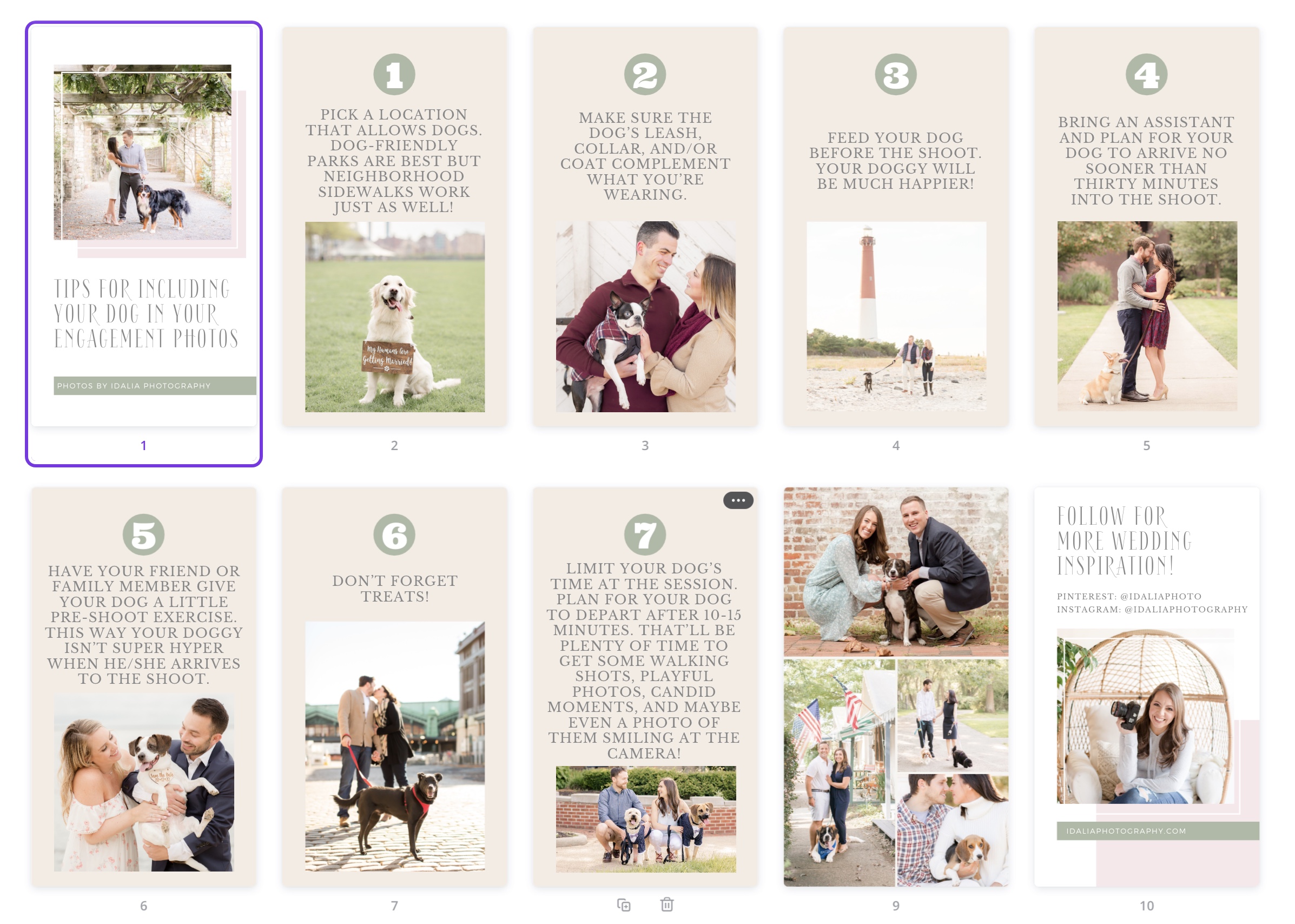
How Pinterest Story Pins Can Help You Increase Visibility
Pinterest Story Pins are being pushed to Home Feeds, so by simply creating them, you will increase your visibility on the platform. Most of the Story Pins I created and published got between 5k and 10k views within 24-48 hours after I published them. That’s huge!! Compare that with the number of people who typically see your stories on Instagram!
Something else to note is that not many people are using Story Pins right now, so it’s a great time to start using them and learning which pins are the most effective so that you can continue to have great visibility even when the feature starts to gain momentum and more Pinterest users are jumping onboard.
How to Get Started with Story Pins
If you’re just getting started with Story Pins, here are some tips for you:
- If you don’t yet have access to the Story Pins feature, don’t shy away from it. Just look at the top bar where it says to request access to Story Pins. The Pinterest team will then review your request. My approval was made within 24 hours!
- Come up with Content Buckets to organize all the content you’ll be sharing through Story Pins. You can see my “Content Buckets” listed above – Tips for Brides, Wedding Highlights, Engagement Highlights, etc.
- Do a brain dump of ideas for creating content. I basically went through some of my most popular content on my blog and Instagram and made a list of topics I could highlight in each Story Pin.
- Gather all your files so that you can easily create your Story Pins.
- Create templates! This is key for systemizing your workflow. Create a set of templates that can be reused over and over again. Remember that Pinterest is highly visual so make sure they are on brand.
- When you create your Story Pins, make sure you use the text feature to include plenty of descriptive words and keywords to make your Story Pins highly searchable.
- If you haven’t done so already, start using Canva!! This is where I keep all of my content so that I can easily re-purpose my images, videos, and graphics, without having to go through my hard drives every time I need to pull a photo or video. Not only that, but Canva allows you to easily create content sized perfectly for Pinterest using their pre-set sizes and templates. Not using Canva yet? Click here to try it out and get a referral credit while you’re at it. Check out this screenshot of a Story Pin I made in five minutes, thanks to the images I already had loaded into my Canva account and the templates I had created for Story Pins:
Conclusion
If you’re looking to drive more traffic to your website, Pinterest Story Pins are an amazing new feature that will help you do just that. Gone are the old days of pinning a simple image to Pinterest and having it drive traffic to your site. Nowadays, you need to create more engaging content, and Pinterest Story Pins allow you to do that in a highly visually engaging way.
I hope this post helped you understand how Pinterest Story Pins can help you increase visibility on the platform. Do you need help with your Pinterest strategy? I’d love to sit down with you to go over your current Pinterest efforts and make an action plan for your Pinterest marketing moving forward. Click here to learn about my one-on-one custom coaching sessions and let’s talk about how you can use Pinterest to drive traffic to your website and generate more leads.
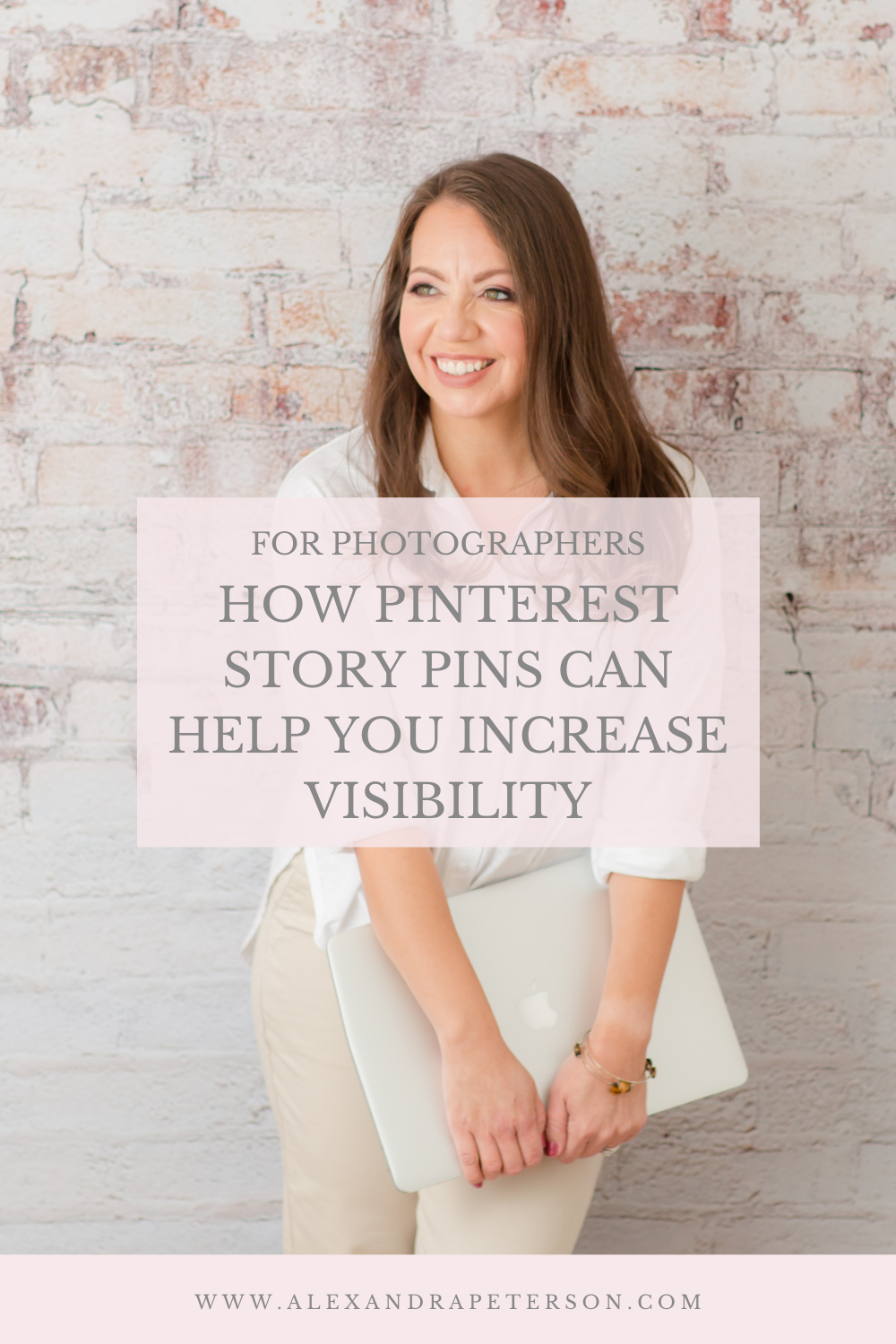

welcome to the blog
Hello there! I'm Alex! I teach hobbyist photographers how to take better photos and professional photographers how to build a thriving business. Here I share tips and resources to help you grow. Thank you so much for visiting my blog!
categories
PHOTOGRAPHY
SOCIAL MEDIA
alex@alexandrapeterson.com